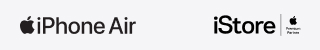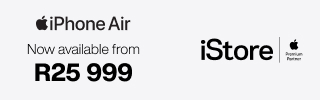Users’ digital footprints have been building up for years. Social media accounts, old comments, carelessly posted photos, message boards, and old marketplace listings — everything that each individual user has ever shared online remains there, potentially causing serious retroactive issues for the poster. This information may be of interest to potential employers, government agencies, advertisers, scammers and even exes. HR departments often conduct thorough online background checks on candidates before hiring. Additionally, data obtained through the use of shady services that search for leaked information from data breaches can be used for doxing and harassment purposes.
Kaspersky shares guidelines on how to manage your personal digital footprint and minimise the amount of private information available to everyone online.
Google yourself regularly
By searching for yourself, you’ll first see exactly where you once registered (and perhaps forgot about), and second, you’ll be able to check for any fake or impersonating accounts using your name.
Get rid of old accounts and posts
Once you’ve dealt with the fake accounts and compiled a list of your genuine ones, it’s time to delete the superfluous and outdated ones. Don’t rely entirely on the initial search or your own memory. Dig deep into your email archives to see which sites and services message you as their user. You can also review the list of saved passwords in your browsers or password managers.
Dealing with shadow profiles
Unfortunately, the accounts you’ve registered are only half the battle. Sometimes social media sites generate shadow profiles containing data on you that may persist even after you delete your account. These profiles can include information you never directly shared with the service. For example, you might have granted the Facebook app access to your phone contacts without ever importing them into your account. All the data from your address book could end up in that shadow profile.
Even more unsettling, sometimes these accounts get created for users who’ve never even registered with the service, by gathering data from other platforms and open sources. While it’s nearly impossible to completely prevent shadow profiles from being created, you can minimise the damage. Go through your old apps and revoke their access to your sensitive data — things like your camera, photos, contacts, location, and so on. Going forward, meticulously monitor which permissions you grant to each new app.
Set up data breach notifications
Data leaks happen online virtually every day, exposing massive amounts of personal data: IP addresses, names, phone numbers, email addresses, payment info, and much more. Websites like Have I Been Pwned allow you to enter your email and get alerts if it shows up in a new leaked database.
However, for a comprehensive approach and greater convenience, it’s best to monitor leaks through Kaspersky Premium — we search for breaches using both email addresses and phone numbers. You can add all your email addresses and phone numbers (for yourself and your family) and be confident that we’ll warn you about a breach almost immediately, thanks to the Kaspersky Security Network (KSN) – our global threat intelligence infrastructure.
Unfortunately, preventing leaks single-handedly is an impossible task for the average user. So, the best defence is to limit how much personal data you share when registering new accounts.
Clean up your inbox
An email inbox overflowing with old messages that contain private information is also part of your digital footprint. Go through your mail using keywords like “password”, “SSN”, or “account”, and delete any emails containing this sensitive data. Unsubscribe from old mailing lists. This lowers the chance that your email address will leak from a marketer’s database.
Erase local traces
Don’t forget to regularly — at least once a month — clear your browser history, cookies, and cache on all your devices. Alternatively, set up your browser to clear this data automatically when you close it. This lessens the chance of an outsider collecting information from your device if they gain access to it.
On smartphones, it’s advised to disable or periodically reset your advertising identifier.
Review your privacy settings
You can check and adjust privacy and security settings through our free service, Privacy Checker. It will guide you on how to configure popular social platforms, services, and even operating systems to your desired level of privacy.
More advanced tools for eliminating your digital footprint can be found on the Kaspersky Blog.